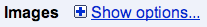If you're not a real surgeon, but you want to play one (on the web), EdHeads.org has created a site that's just for you.
The EdHeads team creates educational interactive web modules. There are currently nine activities to choose from. The medically related ones are surgical deep brain stimulation, hip replacement, hip resurfacing, and knee surgery.

Once you've entered one of the surgical activities, you'll be taken from the Reception Desk into the hallway of the OR. A virtual surgeon will orient you to your patient and have questions for you to interact with and answer throughout the tutorial. You will be asked to select different surgical instruments and use them during the surgery.
The tutorial is narrated, but you can also select the Subtitles icon to see closed captioning. If you want to skip ahead to different parts of the tutorial, select the Activity Site Map icon.
If you have the stomach to view actual photos of the surgeries being described, click on the Surgery Photos icon.
Included with each activity is a Teacher's Guide to give you ideas of how to make the activities a useful learning tool for your students. There are sample quiz questions and answers, a glossary, and additional helpful resources on the topic.
If you're in the mood for something non-medical, check out the others, such as Designing a Cell Phone or learning how to predict and report the Weather.
Be inspired to have fun!