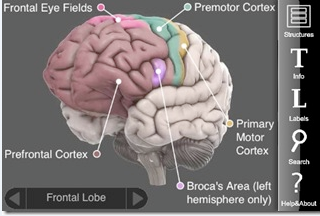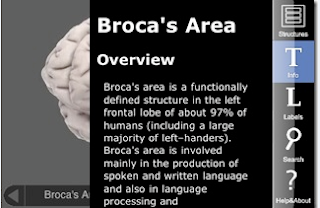Here's an alternative to hitting the speed dial on your phone to your local health clinic or pharmacy to find out.
GOOGLE QUICK TIP #25
Google has created a Flu Shot Finder mash-up search in Google Maps to help you find the closest locations to get your flu shots.
Searching by zip code, city, or address are good ways to find the different options. You'll be linked to directions and websites with more information.
So, if you haven't gotten your flu vaccinations yet, there's no better time than the present. Here's to your health!