Tuesday, August 21, 2007
Medical Blogs
Blogs have evolved to offer a wealth of information that can be used for educational purposes. Gone are the days of purely tapping into the personal diaries of the blog's author (aka, the blogger).
Here is a compilation of several medical information blogs that offer useful information in the categories of:
Images and clinical cases > Law and ethics > Medical education > Medical journals > Medical technologies > Doctor diaries and medical specialties > UCSF blogs
Here is a compilation of several medical information blogs that offer useful information in the categories of:
Images and clinical cases > Law and ethics > Medical education > Medical journals > Medical technologies > Doctor diaries and medical specialties > UCSF blogs
Labels:
blogs
Monday, August 13, 2007
PubMed Quick Tip #3
 How to find what articles an author has published
How to find what articles an author has publishedUsing the PubMed Single Citation Matcher is a fast way to find the publications that are in PubMed by a particular author.
- Connect to the Single Citation Matcher feature in the left menu bar of PubMed
- Begin to type in the author's last name and then first initial
- A list of possible authors to choose from will appear
- Select the author that you are looking for and run the search
The example below is how we can search for articles in PubMed published by J.M. Bishop
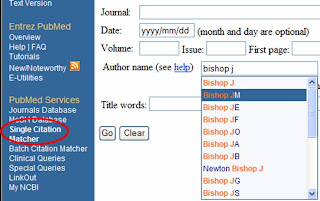
The results cannot be guaranteed to be the full listing of the author's publications, but it sure is a fast way to get to a good list of an author's publications listed in PubMed.
Labels:
pubmed
Thursday, August 9, 2007
"Medical Education Online" journal
The Medical Education Online journal is published solely on the web and does not have a print subscription. A very nice advantage of this journal is that you can access all of its articles for free. Now you can't beat that price!
Explore the options in the green menu bar. You can browse the issues under "Articles", access letters to the editor, book reviews, and resources. Some great tools available in this "Resources" section are:
Also take a look at the articles published in 2007. There is a new feature below each article, "View the comments on this article" below the abstract. See what other readers have to say about the article.
Labels:
journals
Thursday, August 2, 2007
Managing Your References
As you start to find interesting articles, you want to make sure you have a place where you can store these citations since you went through the hard work of searching for them.
RefWorks is a popular tool to manage your citations. And, if you are a UCSF faculty, staff, or student, you can set up an account for free because the UCSF Library has a site license for RefWorks. There is a great tutorial to help you get started.
EndNote is the most well-known bibliographic management software. If you are affiliated with UCSF, you get a discount if you purchase it from the UCSF Technology Store. There are helpful tutorials that walk you through how to use it
These types of software not only allow you to store your citations in one place, but when you are writing a paper, you can access your citations and insert the references as you write. Once you start using bibliographic management software, you won't believe that you were able to live without it all these years!
RefWorks is a popular tool to manage your citations. And, if you are a UCSF faculty, staff, or student, you can set up an account for free because the UCSF Library has a site license for RefWorks. There is a great tutorial to help you get started.
EndNote is the most well-known bibliographic management software. If you are affiliated with UCSF, you get a discount if you purchase it from the UCSF Technology Store. There are helpful tutorials that walk you through how to use it
These types of software not only allow you to store your citations in one place, but when you are writing a paper, you can access your citations and insert the references as you write. Once you start using bibliographic management software, you won't believe that you were able to live without it all these years!
Labels:
endnote/refworks,
tools
Wednesday, August 1, 2007
Google Quick Tip #1
Raise your hand if you think searching Google is fast, efficient, and relevant. I'd keep my hand up for fast and efficient, but I would hesitate to say that a basic Google search can always give you relevant results.
Luckily, there are some nifty tricks that you can use to refine your Google searches so that it does not feel like you are searching for a needle in a haystack.
GOOGLE QUICK TIP #1
Restricting a search to websites from universities, government agencies, or organizations can be a quick way to start narrowing your search to get more reliable sources
For example, if you type in the following search into Google, you will find government websites that have information on innovations in medical education. (Click on the link to see the results)
Luckily, there are some nifty tricks that you can use to refine your Google searches so that it does not feel like you are searching for a needle in a haystack.
GOOGLE QUICK TIP #1
Restricting a search to websites from universities, government agencies, or organizations can be a quick way to start narrowing your search to get more reliable sources
For example, if you type in the following search into Google, you will find government websites that have information on innovations in medical education. (Click on the link to see the results)
So use site:edu, site:gov, site:org to find education, government, and organizational websites.
We can create a slightly fancier search by using the following idea of connecting similar ideas with the word OR and grouping these with parentheses.
Labels:
google
Comprehensive Lit Searching in Three Steps
So you want to know how to make sure you've covered enough literature searching to feel confident that you have found good stuff ?
Follow these three steps as a guideline to making your searches more comprehensive:
(1) Run a search in PubMed to find articles that you find helpful for your research topic
(2) Run a search in the Science Citation Index to see who else has cited the papers you found in PubMed
(3) Run a web search, ie, in Google Scholar to find additional resources that you did not find in the other databases
In step #1, you could also be searching other databases in place of or in addition to PubMed, such as:
Follow these three steps as a guideline to making your searches more comprehensive:
(1) Run a search in PubMed to find articles that you find helpful for your research topic
(2) Run a search in the Science Citation Index to see who else has cited the papers you found in PubMed
(3) Run a web search, ie, in Google Scholar to find additional resources that you did not find in the other databases
In step #1, you could also be searching other databases in place of or in addition to PubMed, such as:
- ERIC database for education research
- PsycINFO database for psychology research
- Cochrane Library database for systematic reviews
Labels:
tips
Subscribe to:
Posts (Atom)