You've found a webpage that looks intriguing, but the text is in a foreign language. What do you do?
GOOGLE QUICK TIP #20
(1) Select the Language Tools link to the right of the Google search box
(2) Scroll down the Language Tools page to the Translate a web page section. Copy & paste in the URL of the web page you want to translate.
(3) Select the corresponding languages you want to translate from and to (ie, French to English).
(4) Select the Translate button, and voilà, the page will be hopefully comprehensible. Google's translator tool does its best to give you something that can convey the content in a language that you can understand.
If not accurate, the results can sometimes be quite amusing.
Monday, June 29, 2009
DoctorCalc's Recommended Medical Apps for the iPhone
I recently found myself having dinner with a table full of medical residents and half of them owned iPhones. This came to light when it was time to calculate the tip for the dinner bill. The iPhone owners were scrolling to the Tip Calculator app on their phone.
Once the tip was squared away, I asked if they had any medical applications on their iPhone. There are a few that seem pretty nifty. So I looked to see if there are any listings of other medical apps for the iPhone and iTouch.
I found DoctorCalc.com - a site that provides nine different medical apps for the iPhone/iTouch. They look all to be free of charge.
The nine specific applications cover:
Medical Calculator, Normal Lab Values, Rapid Sequence Intubation, Vaccines, Sedation, Jaundice, Lab Unit Converter, Patient Tracker, and Swine Flu Tracker.
I know that there are plenty more medical apps out there for the iPhone. Some free and some for a purchase fee. I have not jumped on the iPhone bandwagon yet, so if you do have an iPhone and are curious to test out any of these apps, please leave a comment as to what you think of these. And feel free to provide your own recommended medical apps.
Perhaps someone out there can convince me that I need to become an iPhone convert. Until then, I'll be sitting on the front porch with my laptop and blog waiting to hear from you all!
Once the tip was squared away, I asked if they had any medical applications on their iPhone. There are a few that seem pretty nifty. So I looked to see if there are any listings of other medical apps for the iPhone and iTouch.
I found DoctorCalc.com - a site that provides nine different medical apps for the iPhone/iTouch. They look all to be free of charge.
The nine specific applications cover:
Medical Calculator, Normal Lab Values, Rapid Sequence Intubation, Vaccines, Sedation, Jaundice, Lab Unit Converter, Patient Tracker, and Swine Flu Tracker.
I know that there are plenty more medical apps out there for the iPhone. Some free and some for a purchase fee. I have not jumped on the iPhone bandwagon yet, so if you do have an iPhone and are curious to test out any of these apps, please leave a comment as to what you think of these. And feel free to provide your own recommended medical apps.
Perhaps someone out there can convince me that I need to become an iPhone convert. Until then, I'll be sitting on the front porch with my laptop and blog waiting to hear from you all!
Highlight webpages with The Awesome Highlighter
Sometimes you may want to send someone a link to a webpage. Instead of typing what's interesting about the content of that page in the body of your email, imagine that you could actually highlight the text or section of the webpage and annotate it. Well, there IS such a tool out there that allows you to do this.

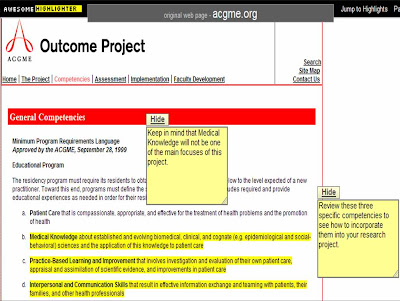


The Awesome Highlighter is just as its name implies - awesome. In a few simple steps, you can generate a URL that will take people to your highlighted webpage.
(1) Copy and paste in the URL of the webpage you want to highlight
(2) The page will appear inside an editing window. Use the yellow highlighter that appears in place of the cursor to select parts of the webpage you want to highlight.
(3) Click on the + add a note link at the upper right to place sticky notes that describe why you've highlighted that region. The notes can be moved around by holding them down and dragging them to another location on the page if you wish.
(4) Select the Done button at the top to complete the process.
(5) A URL will be generated that you can copy and paste or email. This URL will allow the viewer to get straight to the highlighted and annotated webpage.
For example, I highlighted a page from the Association of American Medical Colleges' Outcomes Project webpage that covers the residency competencies. Check it out at http://awurl.com/LsbVWSv6i
(1) Copy and paste in the URL of the webpage you want to highlight
(2) The page will appear inside an editing window. Use the yellow highlighter that appears in place of the cursor to select parts of the webpage you want to highlight.
(3) Click on the + add a note link at the upper right to place sticky notes that describe why you've highlighted that region. The notes can be moved around by holding them down and dragging them to another location on the page if you wish.
(4) Select the Done button at the top to complete the process.
(5) A URL will be generated that you can copy and paste or email. This URL will allow the viewer to get straight to the highlighted and annotated webpage.
For example, I highlighted a page from the Association of American Medical Colleges' Outcomes Project webpage that covers the residency competencies. Check it out at http://awurl.com/LsbVWSv6i
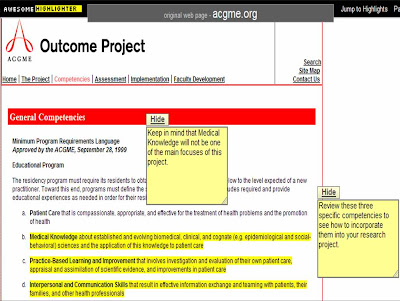

Now go out there and dazzle your friends and colleagues by what you can create with The Awesome Highlighter!
Labels:
tools
DermAtlas
Dermatology image resources may prove hard to find in the vast web of online information. Here's one that I came across recently that looks very well organized and informative.
 DermAtlas is a Dermatology Image Atlas created by Dr. B.A. Cohen and Dr. C.U. Lehmann of Johns Hopkins University. The site boasts over 11,000 dermatology images from 513 physicians and other health professionals from 75 nations.
DermAtlas is a Dermatology Image Atlas created by Dr. B.A. Cohen and Dr. C.U. Lehmann of Johns Hopkins University. The site boasts over 11,000 dermatology images from 513 physicians and other health professionals from 75 nations.
The basic Quick Search box is a good place to start if you know exactly what you're looking for. I recommend trying out some of the features in the left menu.
- Adv.Search : can limit your search by several criteria, such as body site, pigmentation, age, gender, and histology.
- New Images : lists images submitted in the last few months
- Differential : this search tool claims to help you figure out what type of rash you see. It is still under construction, so they provide a caveat that you search at your own caution. You can limit by morphology, color, pattern, organization, and location.
The best way to find out about an image is to click on the image itself to get detailed information. Some of the detailed information is hyperlinked and takes you to other images related to that topic.
Very helpful resource links are located at the bottom in the Other Resources portion. There you'll find links to more information about the condition in PubMed, MedlinePlus, eMedicine, Archives of Dermatology, Dermatology Online, and OMIM (the genetics database component related to PubMed).
There is an option to translate the image description near the very bottom of the page. Languages include German, Spanish, Italian, French, and Portuguese.
At the very bottom of the page are related images that you can click on and learn more. In the left menu, you'll also find links to quizzes and CME credits for continuing education.
I'm no expert on dermatology, so if you check out this resource, let me know how it ranks in your opinion. Feel free to leave a comment on your own recommendations!
 DermAtlas is a Dermatology Image Atlas created by Dr. B.A. Cohen and Dr. C.U. Lehmann of Johns Hopkins University. The site boasts over 11,000 dermatology images from 513 physicians and other health professionals from 75 nations.
DermAtlas is a Dermatology Image Atlas created by Dr. B.A. Cohen and Dr. C.U. Lehmann of Johns Hopkins University. The site boasts over 11,000 dermatology images from 513 physicians and other health professionals from 75 nations.The basic Quick Search box is a good place to start if you know exactly what you're looking for. I recommend trying out some of the features in the left menu.
- Adv.Search : can limit your search by several criteria, such as body site, pigmentation, age, gender, and histology.
- New Images : lists images submitted in the last few months
- Differential : this search tool claims to help you figure out what type of rash you see. It is still under construction, so they provide a caveat that you search at your own caution. You can limit by morphology, color, pattern, organization, and location.
The best way to find out about an image is to click on the image itself to get detailed information. Some of the detailed information is hyperlinked and takes you to other images related to that topic.
Very helpful resource links are located at the bottom in the Other Resources portion. There you'll find links to more information about the condition in PubMed, MedlinePlus, eMedicine, Archives of Dermatology, Dermatology Online, and OMIM (the genetics database component related to PubMed).
There is an option to translate the image description near the very bottom of the page. Languages include German, Spanish, Italian, French, and Portuguese.
At the very bottom of the page are related images that you can click on and learn more. In the left menu, you'll also find links to quizzes and CME credits for continuing education.
I'm no expert on dermatology, so if you check out this resource, let me know how it ranks in your opinion. Feel free to leave a comment on your own recommendations!
Labels:
images
Subscribe to:
Posts (Atom)


