I attended several sessions covering how to make video podcasts. The idea of making things really come to life with video sounds just plain fun! So I put myself to work and play.
I found a free video editing program online called Jumpcut by Yahoo. It's a great first tool for me to try out because all I had to do was to upload videos and images onto the web. I could easily edit the video and add audio and text. The file is automatically compressed to the right size without me having to know anything about how to do that.
So here are the results of my first Jumpcut videos:
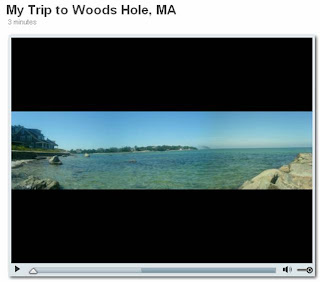
The video of Woods Hole, MA is taken from my camera phone, thus the indie "live action" bumpiness of walking and talking. The video is about twice as large as the original video display, so the film is slightly grainy, but you get a feel of what Jumpcut can do with video from a cell phone.
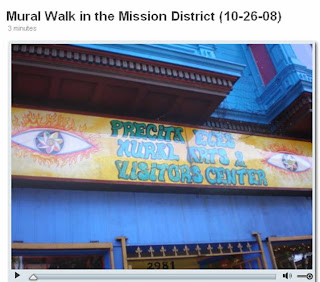
The Mission mural walk video was made from my digital camera photos.
If you're thinking of making videos to host on the web and want to start practicing, I'd highly recommend Jumpcut as a fast and easy tool to try. Have fun!
1 comment:
Loved the Mission walk video -- good job!
Sarah
Post a Comment