Behold - there's a way to sort through the data dump you get when
you run a Google Images search!
GOOGLE QUICK TIP #23
The next time you run a Google Images search, click the Show Options link on the left above your list of results.
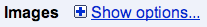
A list of options will appear in the left menu. You can filter the image results to your own specifications, such as size, color, and image type.
Click on the Reset options link at the bottom of the left menu if you want to return to your original set of image search results. And last but not least, remember to always site your image sources!
View this quick narrated tutorial to see this feature in action.
No comments:
Post a Comment