GOOGLE QUICK TIP #7
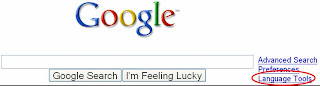
- Click on the Language Tools link to the right of the search box
- Type in the word or phrase you want to translate in the Translate text box
- In the dropdown menu below the box, select the language you want to translate to
- Click on the Translate button
There are a vast number of languages to choose from: Arabic, Chinese, Dutch, French, German, Greek, Italian, Japanese, Korean, Portuguese, Russian, and Spanish.
For starters, type in the phrase Where is the pain? and translate it from English to Spanish.
This tool is a guaranteed great way to replace any dull moments of a day!
2 comments:
The Google language tool came in handy to answer a request for smoking cessation information in Russian. I wanted to find out from the Russian speaker if it was really idiomatic Russian or if it was just a word-for-word translation(idiotic Russian)but I never was able to get any feedback.
-Joy
This is a great tool. Thanks!
Post a Comment